To prepare for a hands-on Dashboard Dōjō session there are 2 steps you should do before the session:
- Create an Tableau CRM enabled Dev Org
- Run the Trailhead Data Manager (to update records and align dates)
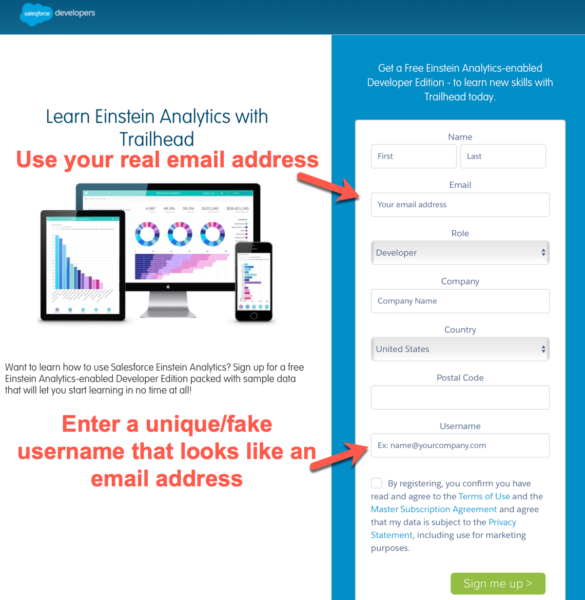 Create an Tableau CRM Dev Org
Create an Tableau CRM Dev Org
In order for us to be looking at the same system configuration and starting data set, we will first create a new dev org. To create an Tableau CRM-enabled Developer Edition org, open a browser to http://bit.ly/reportorg. Fill in the fields, being careful to use your real email address in the email address field, and to enter a fake email address in the username field. (Since usernames must be unique, you can’t use the same one for the organization where you work and for our Dōjō practices.)
You will receive a welcome email with a link to your new org. Be sure to remember your password and the security question and answer you specify so you can get back in later!
Run the Trailhead Data Manager
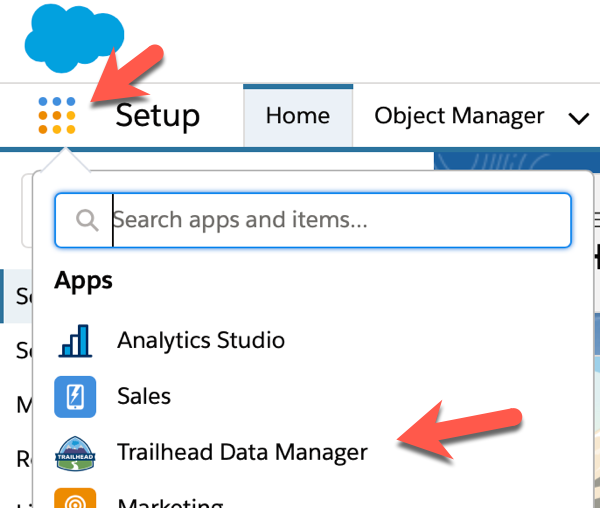 One of the main reasons we use these dev orgs is that they come with a nifty tool which allows us to move Opportunity dates, such as Close Date, forward in to the current quarter, which is always helpful in reporting. Data gets old fast… and reporting on open Opportunities with Close Dates in the past just doesn’t feel right.
One of the main reasons we use these dev orgs is that they come with a nifty tool which allows us to move Opportunity dates, such as Close Date, forward in to the current quarter, which is always helpful in reporting. Data gets old fast… and reporting on open Opportunities with Close Dates in the past just doesn’t feel right.
To run the Trailhead Data Manager, select the Trailhead Data Manager App from the App Launcher in your Dev Org. Once there, click on the Trailhead Data Manager Tab, and then click on the Refresh DTC Data button. This process takes 1-2 minutes to run and will update Accounts, Opportunities, Products, Cases, and Activities in your org.
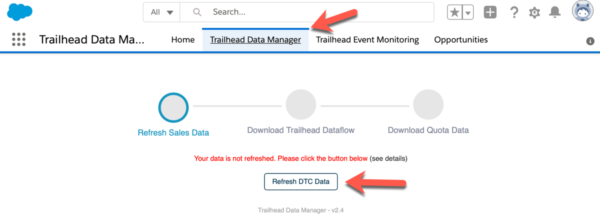
If for some reason you try to run the Trailhead Data Manager and receive an error- I can’t explain why that happens, but you might try again later or simply not worry about it. Whether you run it or not, the data set will have the same records in it, just with older dates if you don’t.
One quirky thing to note about these Dev Orgs is that they have zero Contacts in them, unless you create some. If there is an issue running the Trailhead Data Manager, don’t sweat it. Best to move on to the next step.
That’s it! You’re now ready for some hands-on exercises!
You’re all set up to participate in the next Dōjō!
