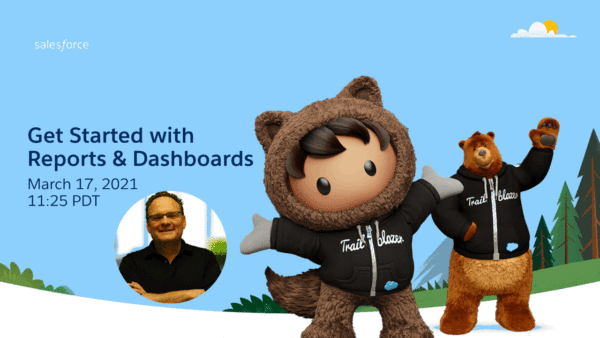Recordings
Recent Salesforce Report and Dashboard Enhancements and Dreamforce Reporting Roadmap
David spoke to the Salesforce Admin Group, Denver recently, presenting on Recent Salesforce Report and Dashboard Enhancements and Dreamforce Roadmap.
Dashboard Dōjō – Masters in the Dōjō Series with Steve Molis
In this Dashboard Dōjō Masters in the Dōjō Series session we were joined by special guest Steve Molis who shared insights into a few Salesforce formulas to support reporting.
Dashboard Dōjō – Setting Up and Using Multi Currency on Salesforce Reports and Dashboards
In this Dashboard Dōjō session we stepped through the setup and reporting related functionality of Salesforce’s Multiple Currencies module.
Dashboard Dōjō – Salesforce Summer ’23 Release Report and Dashboard Features
Curious about what’s new in the Salesforce Summer ’23 release for Reports and Dashboards?
Dashboard Dōjō – Salesforce Security and Permissions for Reports and Dashboards
While not the most riveting Dōjō topic, security and permissions are important enough to ensure are done right. We talked about Permissions for Reports & Dashboards using Profiles & Permission Sets and also looked at Profile Object Permissions & Field Level Security. From there we shifted to Folders controlling who sees what Reports & Dashboards. Then we moved on to data visibility and talked about the following controls which sys admins use to dictate who sees what.
- Record Ownership
- Org Wide Defaults
- Role Hierarchy
- Sharing Rules
- Teams
- Manual Sharing
Dashboard Dōjō – Market Analysis Using a Salesforce Joined Report
The idea for this Dōjō session came from an operating partner at a private equity firm who reached out with a reporting question. His goal was to create a market analysis report which he could use as the standard across the portfolio. We started with a mock up in Excel which we walked through together, clearly defining each data point and identifying the source within Salesforce. While it was clear we would need a Joined Report, there were some foundational items needed to have in place before we could start building… namely a Custom Report Type and four Custom Formula Fields. Two of the formula fields are based on the “Power of One” formula which helps to count records. This recording shows you how to build it all out step by step.
Dashboard Dōjō – Masters in the Dōjō Series with Aaron Crear
In this Masters in the Dōjō session, special guest Aaron Crear shared his insights on architecting for reporting.
Dashboard Dōjō – Getting Started with Salesforce Reports II
In this Dōjō session we stepped through the 4 Report Formats, discussed the types of Filters, talked about Summaries and Conditional Highlighting, introduced Report Formulas and dabbled in Charts.
Dashboard Dōjō – Getting Started with Salesforce Reports I
In this Dōjō session we went back to the beginning, started with the question “Why?”, walked through the Reports tab, talked about organizing reports and their permissions, and then started on creating reports.
Dashboard Dōjō – Salesforce Standard Report Types
The most important decision you make in reporting in Salesforce is the first one- which report type to use. We don’t talk about them a lot, but they have such an impact on the reports we are able to produce. Salesforce provides about 75 or so Standard Report Types. In this Dōjō session we’ll talk about them, their use cases and special features. Join the discussion!
Dashboard Dōjō – Salesforce Spring ‘23 Report & Dashboard Features
In this session we dove straight in to the Salesforce Spring ’23 release, stepping through each Report & Dashboard enhancement from the release notes.
- Enhanced Reports on Mobile
- Personalized Report Filters
- Report on Report & Dashboard Subscriptions
- Subscribe to More Reports & Dashboards (UE only)
- Stay Organized by Adding Reports & Dashboards to Collections (requires CRM Analytics)
- Filter Report Types by Objects or Fields (UE only)
- Enhance Lightning Dashboards with Text & Graphics – Beta (UE only)
Dashboard Dōjō – Masters in the Dōjō Series with Evan Ponter
In this Masters in the Dōjō session, special guest Evan Ponter shared his innovative thinking on Salesforce Reports and in particular going further with Custom Report Types using his Deluxe Report Types methodology. In the session he mentions a Google Doc with his tips for reporting which is packed with useful resources.
Dashboard Dōjō – Drive Adoption for Your Salesforce Reports and Dashboards
In this Dōjō session we talked about ways you can drive adoption for your Salesforce Reports and Dashboards.
Dashboard Dōjō – Salesforce Mobile Reporting
In this Dōjō session we talked about using Salesforce mobile for Reports and Dashboards. We dug into the simple setup options, and to enabling the Winter ’23 Enhanced Reports (Beta).
North Africa Dreamin: Solve Your Reporting Challenges with Formulas
Salesforce gives us the ability to write Row-Level, Summary and Cross-Block Formulas directly within Reports, and also the ability to create and leverage Custom Formula Fields in our reporting. This is an amazing toolset to use to solve reporting challenges. In this session we stepped through a number of challenges, taking advantage of the various types of Formulas to craft solutions. We discussed best practices for planning, writing and testing our formulas, including use of Functions to do the heavy lifting.
Dashboard Dōjō – Conditional Formatting in Salesforce Reports and Dashboards
In this Dōjō session we talked about Conditional Formatting in Salesforce Reports and Dashboards, using standard formatting in Reports and Lightning Tables, as well as formulas.
Dashboard Dōjō – Salesforce Winter ’23 Features and Dreamforce Reporting Roadmap
In this Dōjō session we talked about reporting features introduced in Salesforce’s Summer ’23 release , such as:
- CRM Analytics for Slack
- Browse, search, view, and share Lightning Reports & Dashboards
- Subscribe to Lightning Reports & Dashboards
- View Custom Report Type Joins During Report Creation
- Search Filtering in Analytics Home
- Mobile Enhanced Reports (Beta)
- Filter Custom Reports Types by Fields (Beta)
Report and Dashboard Roadmap
Dashboard Dōjō – On Track or Off? Recession Reporting in Salesforce
In this Dōjō session we talked about:
-
Definition of a Recession
- Target vs Actual in Salesforce
-
Leading vs Lagging Indicators
- Ideas for Recession Reporting
Dashboard Dōjō – Salesforce Summer ’22 Reporting Feature Review
In this Dōjō session we talked about reporting features introduced in Salesforce’s Summer ’22 release , such as:
-
Unified Experience for Analytics Home (Beta)
-
Find the Best Report Type
-
Hidden Report Types
-
Multiline Inline Report Editing
-
Median as a Summary Function
-
Limit Results in Tabular Reports
-
Updates to Formulas
Full disclosure… there was a recording hiccup, so we rerecorded the first 20 mins or so… thanks for understanding.
Masters in the Dōjō Series: Ezra Kenigsberg
Ezra Kenigsberg joined the dojo today to share ideas and experiences working with Salesforce data and analytics for the past 15+ years.
Salesforce Dashboard Makeovers
In this session we talked about the various ways to improve existing Dashboards, through cloning and tinkering. We stepped through the 11 component types and talked about leveraging the color palette, theme, sizing, arrangement, spacing, titles/subtitles/footers and more!
Service Cloud Reporting in Salesforce II
This was our third session focused on Service Cloud! The first was Service Cloud Reporting in Salesforce and the second was Formulas for Service Cloud Reporting. In this session we touched on the old sample Support Reports in Classic, hiding unwanted Report Types, doing Case Spike Analysis, Calculating NPS Score, and reporting on Case Escalations.
Sales Reporting in Salesforce II
In this Dōjō session on Sales Reporting in Salesforce II, we talked through examples of the following sales reporting needs:
- Pipeline vs Funnel
- Sales Funnel
- Pipeline Coverage Ratio
- Net New Logos
- Opportunity Score Amount vs Expected Revenue
- Reporting on Opportunity Products
- Preconfigured Sales Cloud Dashboards
Check out Sales Reporting in Salesforce part I and Formulas for Sales Reporting in Salesforce, too!
Spring Cleaning: Decluttering Your Reports and Dashboards Tabs in Salesforce
Most of us leave messes on our Report &. Dashboard Tabs in Salesforce. For years! The old crud builds up, confusing your users and causing decisions to be made on what could be incorrect or outdated numbers. This is true whether you have 10 users or 10,000. In this session, we stepped through how we can all do a better job maintaining what is on these tabs, just in time for spring cleaning. Using experiences from OpFocus’ Report and Dashboard cleanup, we discussed backing up Reports and Dashboards, and then exporting lists of Reports, Dashboards, and Folders to excel, to highlight old and unused ones for archiving.
Formulas for Service Cloud Reporting in Salesforce
In this session we did examples of Row-Level and Summary Formulas and talked about the importance of Operators and Functions. We played with CASE(), DATE(), DATEVALUE() and WEEKDAY() Functions in the first example. Then HOUR() and TIMEVALUE() Functions in the second example before digging into PARENTGROUPVAL() in the third example.
Service Cloud Reporting in Salesforce
In this session we talked about what’s needed to report on Service Cloud, Standard and Custom Report Types, and other useful features. We looked at the Preconfigured Service Cloud Dashboards available for free on Salesforce’s AppExchange and talked about common service cloud APIs. We also tried out the new Recommended Report Types (Beta) feature.
Join us again in May when we revisit Service Cloud Reporting to go further on specific KPIs.
Formulas for Sales Reporting in Salesforce
In this session we dug into formulas for sales reporting, using examples of Row-Level, Summary, and Cross Block Formulas. You can see examples of PREVGROUPVAL() and PARENTGROUPVAL() functions in action!
Sales Reporting in Salesforce
In this session we dug into what we need to support sales reporting, Opportunity Report Types, and useful features. We discuss the difference between the words “pipeline” and “forecast”, and the few ways to achieve Target vs Actual in Salesforce.
Salesforce Reporting Snapshots (hands-on)
Our second session of 2022 was focused on Reporting Snapshots. We asked participants to set up a dev org and try setting up the foundation for a Reporting Snapshot.
Embedded Analytics in Salesforce
We kicked off 2022 in the Dōjō by digging into Embedded Analytics in Salesforce. Report Charts can be embedded anywhere on any page in the Lightning interface. Dashboards can be included in Home Pages and App Pages. Component Visibility gives an extra level of control to specify who should see the embedded Chart or Dashboard, or on which specific records to display it on.
Year Over Year Reporting in Salesforce
We closed out 2021 with a session on Year over Year Reporting in Salesforce.
Brainiate Live – Power of Mentorship
David Giller invited me to join him on his Brainiate Live show to talk about the Power of Mentorship and to share some Salesforce Reporting tips.
Dashboard Dōjō – Reporting on Time
In this session we discussed Reporting on Time in Salesforce. We covered Data Types, Formula Fields, Report Types, Historical Trend Reports, Reporting Snapshots, general trending, and so on.
Dashboard Dōjō – Salesforce Report and Dashboard Features introduced in 2021
In this Dōjō session we talked about features introduced in 2021, such as:
- Multi-Field Selection
- Dashboard URL Parameters
- Exports/Subscriptions in .xlsx
- Auto Add Fields to CRTs
- Download Dashboards as .png
- Enabling Beta Features
- Inline Editing of Reports (Beta)
- Dynamic Gauge Charts (Beta)
We also talked about some Salesforce reporting roadmap rumors.
Dashboard Dōjō – Reporting in NPSP II
This is a Wednesday October 6 recording on Reporting in Salesforce NPSP Part II with special guest Daniel Gorton. Daniel is Salesforce Solution Architect at City Year in Boston, MA. He holds 10 Salesforce certifications and is cohost of the Boston Salesforce Saturday group.
If you missed it, Daniel also led a session here in the Dōjō in February 2021 on Reporting in Salesforce NPSP 101.
Dashboard Dōjō – Dashboard Components
In this Dōjō session we stepped through the 11 types of Dashboard Components and how/when to use them. It was meant to be hands-on, but my ambitions for stepping through all 11 components in less than an hour got the best of me.
Empowering a New Sales VP Using Report Formulas
Jen Lee and I discuss two Report Formula examples- a Summary Formula calculating Win Ratio and a Cross-Block Formula on a Joined Report showing Projected Amount.
Dashboard Dōjō – Dashboard Concepts
Given our name “Dashboard Dōjō” I thought to schedule one more session before summer focused on concepts we should all know about Dashboards. My thinking was to cover key aspects for successfully creating and managing Dashboards. We will follow up this session in early September with a hands-on session on Dashboards.
Dublin, IE Salesforce Admin Group – Do More with Reports & Dashboards
In this session we took a step beyond the basics of Salesforce Reports & Dashboards, starting with a quick look at settings and permissions. Next we played with emojis to highlight picklist data using Row Level Formulas, and then we talked about the power of combining Summary Formulas with PrevGroupVal() Function to analyze month over month trends. For fun we used a Cross Block Formula on a Joined Report to project sales based on historical win rate. We tested out the power of Dashboard Filters in drilling into the data and embedded a Dashboard into a Homepage. We wrapped up with a look at Summer ’21 functionality including inline editing of Report Results and the ability to download an image of a Dashboard.
Dashboard Dōjō – Reporting for Sales Leaders
While not as obvious out of the box, Salesforce provides many features which can be combined to support the reporting needs of sales leadership. In this Dōjō session we’ll take on the personas of middle and senior sales management and review Report & Dashboard techniques to help them manage drive more sales. We’ll cover sales specific Report Types, Historical Trend Reports, Summary Formulas to calculate Win Ratio, Dynamic Dashboards, and more.
Dashboard Dōjō – Reporting from an End User’s Perspective
In Reporting from an End User’s Perspective we stepped through permissions, search, Folders, Favorites and the overall Report & Dashboard Tabs. We walked through a long list of Report Run time features, Subscriptions, and Exporting, then played with Inline Editing from the Summer ’21 release. For Dashboards we looked at Dashboard Filters, and the ability to download either single Dashboard Components or entire
Dashboard Dōjō – Digging in to Report types Part II
In this second Digging in to Report Types session we did hands-on exercises with Standard and Custom Report Types. You can see the recording of the first Digging in to Report Types session.
Dashboard Dōjō – Digging in to Report types
A critical first choice we make when reporting in Salesforce is that first choice- which Report Type should we use to get at the data we need to report on? Report Types defines which records and fields are available for use on a Report, based on the relationships between the objects involved. The out-of-the-box Report Types harbor a secret hiding in plain sight related to the nature of joins which can take new Report writers time to sort out. Systerm Administrators, and those with permissions, can create Custom Report Types which introduce left outer joins, the ability to report on more than 50 other Objects in Salesforce, and a secret super power which allows us to flatten the database.
Do More with Reports and Dashboards
I recently spent time with the Salesforce Admin Group, Montevideo, Uruguay to talk about how to Do More with Reports & Dashboards.
Dashboard Dōjō – Formulas for Reporting Part III
Formulas solve all kinds of challenges in reporting in Salesforce! Salesforce provides three kinds of Formulas directly in the Lightning Report Builder – Row Level, Summary and Cross Block Formulas. This session focused on use cases for each of these types of Formulas on Reports, including examples of YoY YTD reporting, the Power of One, showing images on Cases, and analyzing with PrevGroupVal() and ParentGroupVal() functions in Summary Formulas. Be sure to watch the recording of Formulas for Reporting Part I and the recording of Formulas for Reporting Part II.
Virtual Camp Success: Get Started with Reports and Dashboards
Dashboard Dōjō – Formulas for Reporting Part II
Formulas solve all kinds of challenges in reporting in Salesforce! Salesforce provides three kinds of Formulas directly in the Lightning Report Builder – Row Level, Summary and Cross Block Formulas. This session focused on use cases for each of these types of Formulas on Reports, including examples of building out PrevGroupVal() and ParentGroupVal() functions in Summary Formulas. Be sure to watch the recording of Formulas for Reporting Part I and to register for our March 24 Part III session on Formulas for Reporting!
Dashboard Dōjō – Formulas for Reporting Part I
Formulas solve all kinds of challenges in reporting in Salesforce. Salesforce provides three kinds of Formulas directly in the Lightning Report Builder – Row Level, Summary and Cross Block Formulas. We also have the ability to create Custom Formula Fields on the Objects in the system that we want to report on. This session introduces each of these 4 kinds of Formulas and their supporting Data Types, Functions and Operators. Be sure to register for our March 4 and March 24 Part II and Part III sessions on Formulas for Reporting!
Dashboard Dōjō – Reporting in NPSP 101 with Daniel Gorton
Salesforce’s Nonprofit Success Pack gives us a great opportunity to explore the impact of relabeled Objects and Fields, and the impact of an add-on data model on Salesforce reporting. Joining this session to present on Salesforce Nonprofit Success Pack (NPSP) reporting is Daniel Gorton, a Certified Application Architect and Lightning Champion who manages a Salesforce instance at City Year in Boston. In the session Daniel shares a lot of resources on NPSP and steps through common reporting use cases for nonprofits.
Dashboard Dōjō – Deep Dive on Joined Reports
In this Dōjō session we used our Dev Orgs to try out, hands-on, Salesforce Joined Reports. David started by defining uses cases for Joined Reports, then sharing 10 tips, then stepping through examples of how to create blocks, add a Scatter Plot Chart and take advantage of Cross Block Formulas.
Dashboard Dōjō – New Year’s Resolutions for Salesforce Reporting
In this Dōjō session we asked participants to share their resolutions for 2021 related to Salesforce Reporting. After that, David stepped through a number of suggestions of best practices and tactics to aim for in the new year.
Dashboard Dōjō – What’s New in Salesforce Reporting?
In this Dōjō session we did a review of features added to Salesforce’s Report and Dashboard capabilities. We looked back across a number of releases, stepped through each new feature’s capability, demoed functionality and talked about uses. With help from some friends on the Salesforce Report & Dashboard product team, we’ll share some Safe Harbor roadmap items as well. For any of you who have not dug into the Release Notes the past handful of releases, and want a quick way to catch up on what’s new, this is the session for you!
Dashboard Dōjō – Doing More With Dashboards (Hands-on)
Dashboards have come a long way since Salesforce made the move to Lightning! In this session we explored Dashboard Settings and Colors, the various Component types, the power of Lightning Tables, Filters, and options for embedding Dashboards within Page Layouts. In case you want to follow along with the recording of this hands-on session, you’ll want to follow the steps to set up a special kind of dev org.
Dashboard Dojo – It’s Time for Trending
Salesforce offers us a number of options to support trending needs on Reports and Dashboards. In this session, we’ll step through grouping on date fields, Field History Tracking, Historical Trending, Historical Trend Report Type, along with Reporting Snapshots.
Dashboard Dojo – Fun with Filters
‘Filters first’ is a very good mantra when reporting. Salesforce provides a variety of standard and custom filter options, including Role Filters, filters on Custom Fields, and Cross Filters. They also provide us with Filter Logic, Relative Date Values, and Field to Field filtering to refine our searches, and they give end users options once Reports have been run. In this Dashboard Dōjō session we’ll practice diving down to the desired results with Report Filters, and also play with Dashboard Filters.
Virtual Northeast Dreamin Best Practices for Report and Dashboard Success
Just beyond the basics lies a realm of best practices for thinking about, organizing, maintaining, presenting, leveraging and securing Reports and Dashboards in Salesforce. Join us for a session in which we’ll step through a variety of ideas, tips and examples for raising the bar on reporting in your organization.
Improving Sales Optics in Crisis
During the pandemic, we’ve found that there are 6 questions that sales and revenue operations leaders ask with the most urgency.
Thankfully, with some simple updates, your Salesforce instance can help you answer these burning questions.
- How bad are things in our sales versus before?
- What is the big picture of open pipeline trends from week to week?
- Can we better predict which sales people have a shot at making their number?
- How can we stay on top of opportunity changes (positive and negative) that have happened recently?
- Can we prioritize which pending deals we aim resources at?
- Where are our deals dying in the sales process during the crisis? Has this changed from before the crisis?
David Carnes, CEO of OpFocus shares how OpFocus helps its clients answer these questions using standard Salesforce Report and Dashboard features.
Join the Dōjō
Stay up to date with latest